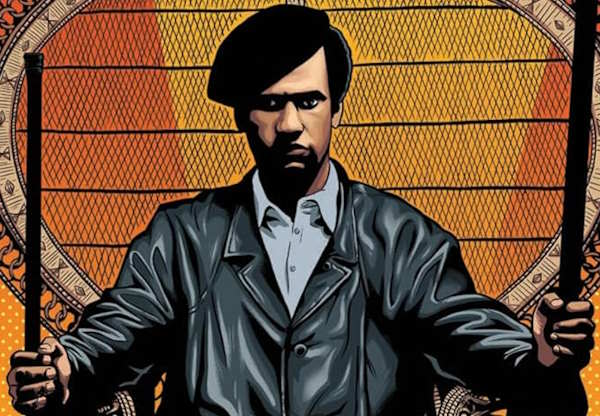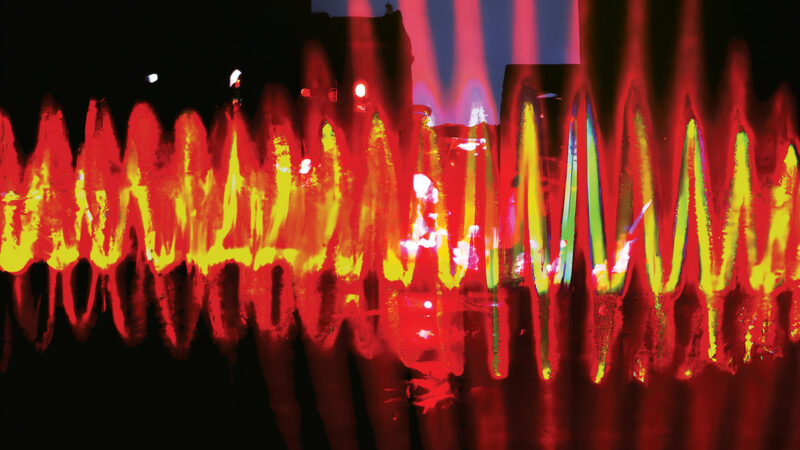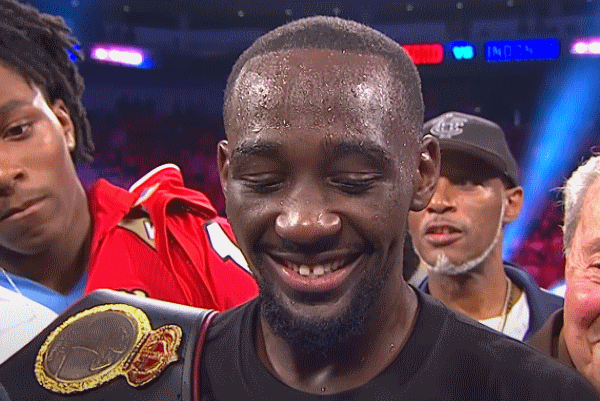So last week, I showed how you can get the iPhone look for your screen and keyboard. This week, we’re going to look at a few other apps that can give your Android that iOS feel.
First, we’re going to look at lock screens. There’s only one lock screen out there that I feel will really give your phone lock screen that iOS look, that’s GOLocker. GO Locker has a variety of lock screens to choose from and in this app enthusiast opinion, they have the best iPhone type lock screens
Next is text messaging. Now there are a ton of different apps that have the look of the iPhone messenger. There’s Handscent, ChompSMS, and GOSMSPro. It really depends in how often you use your text messaging service. I prefer to use iPhoneMessagebyBarleyStudios. I don’t do a lot of text messaging, I mainly use my cross platform messengers to keep in touch with friends and family, so I just want the look of the iPhone messenger. If you’re a person who does a lot of text messaging, the previous three apps, Handscent, ChompSMS, and GO SMS, is right up your alley. If I had to pick one of the three, I would choose GO SMS Pro. The reason why I say that is this, if you already have GO Launcher installed on your phone, and GO SMS Pro seems more like an “add on” to GO Launcher, so it doesn’t take up a lot of space on your phone. That’s a good thing because as you continue to customize your Android, you’re going to want as much space as possible for other apps.
Now we’re going to look at music players. All of us at one point or time have used our phones as our primary music or media player. Some people are happy with the stock player that comes with their phone while others would like to kick it up a notch. To get that true iPhone feel, I recommend two apps. The first app is called bTunes
bTunes is a media player that is laid out just like the stock media player on the iPhone. It displays albums covers and organizes your playlist. If you’re a fan if the media player on the iPhone, this is for you. As always, when something is too good to be true there’s always one little snag. The snag with this player is that you can’t watch movies on the app. This is where the second app comes into play. That app is called doubleTwist.
doubleTwist is an excellent media player and I recommend it for any for Android user. It syncs the music you have any media player. It also syncs podcast and the video player is one of the best out there on the Android Market.
So far, those are the basic things you need to make your Android look like an iPhone. There are a ton of other apps you can download. All you have to do is do a search with “iPhone” as the keyword and download your brains away. Just keep in mind a few rules:
- Some of the apps you will find, will cost money
- Your phone has but so much space and you can’t move all of you apps to you SD Card, so be mindful of the storage space on both your phone and SD Card.
- If you don’t need it, don’t download. Don’t download the app for the look, and don’t use. Once again, refer to rule #2
- It’s your phone, make it an extension of you. If you want to give it the iPhone look, go ahead. Forget what the “purist” say, it’s none of their business.
Follows these rules and make the most of your phone. Enjoy.
Follow The Rowdy One on Twitter @http://twitter.com/therowdyone
Follow Us on Twitter @ http://twitter.com/planetill
Become a citizen of Planet Ill. Join our Forums
Join Us on the Planet Ill Facebook Group for more discussion
Follow us on Networked Blogs


![android vs iphone[3]](http://planetill.com/wp-content/uploads/2012/08/android-vs-iphone3-300x244.jpg)